Playing with friends in EA FC Mobile is simple and fun. You can challenge them in both VSA and H2H matches, which makes the game more exciting if you have friends who also enjoy football. These real-time matches let you test your skills, try new tactics, and see who plays better on the pitch.
You can also build your own squad and use it to face your friends in friendly challenges. With the right players and setup, every match becomes a mix of strategy and rivalry. It is a great way to enjoy the game together and create memorable moments.
Let’s learn how to set it up step by step.
How to Send Friend Requests
To play against friends, you must first add them to your Friends List. First, log in to FC Mobile and click the Friends icon on the top right of the screen.
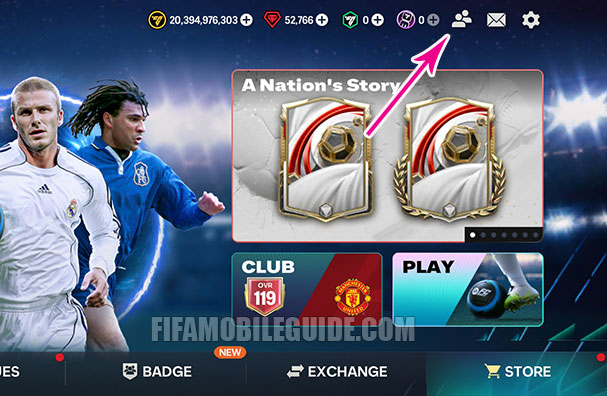
Then, click the Add Friends icon in the top right menu.

On the next page, click the Magnifying Glass (Search) icon. On the USERNAME box enter your friend’s IGN (in-game name/username) or User ID (UID).
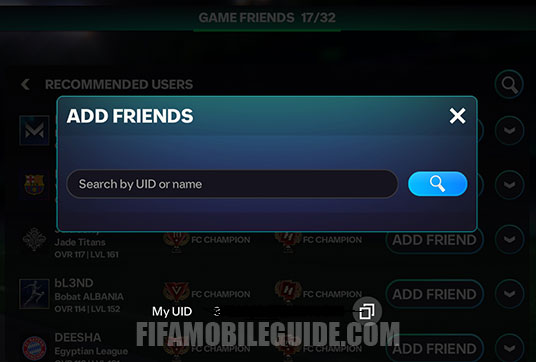
On the search results page, click Add Friend on your friend’s IGN. If there is more than 1 user, then see their OVR, Level, Division, or league to find the right one.

You can also add friends from the list of Recommended Users based on similarities in their account data, such as Level and OVR.
In addition, you can also send friend requests to your opponents in the post-match summary screen after VS Attack, Head to Head, or Manager Mode matches.
All friend requests are sent to the Inbox, where the requested users can accept or reject Friend Requests.
How to Accept Friend Requests
Accepting friend requests in FC Mobile is very easy. Here’s how to do it:
- First, tap the Mail (Inbox) icon located in the top right corner of the screen.
- Then, click the ‘Accept‘ button on your friend’s request.
You can add up to max 32 friends.
How to Play with Friends
After your friend requests are accepted, you can see the status of each friend in the Friends List whether they are Online (green), Offline (white), or In a Match (red).
To start the match against a friend, all you have to do is click the Match button. The match button is only active when a friend is online or in a match.

After that, choose whether you want to play in VSA or H2H mode.

And lastly, just wait for your friend to accept your match invite. Once they join, the game will start right away, and you can enjoy the match together.
That’s all you need to start playing with friends in FC Mobile. Try different lineups, test your skills, and enjoy the game with the people you like to play with. Have fun!
 Team Badge Guide
Team Badge Guide Scouting Camp Guide
Scouting Camp Guide Leagues Guide
Leagues Guide Extra Time (Daily Picks) Guide
Extra Time (Daily Picks) Guide
I can’t find my friend, and he can’t also find me 🥺
Can we increase our fans playing with our friends??
No, we cannot increase our fans just by playing with our friends.
H2H is not unlocked in FIFA mobile. When does it unlock?
I cannot find my friend in search, maybe it’s because he is from another continent or my lvl 9 doesn’t let me find the friend yet?
Thanks
Both options are locked for me in ipad. How to unlock them
does fun game with friend rated for cup or fanbase?
No, it’s not.
how do I login to FIFA mobile?
You can connect your account using Facebook / Google Play Games
That’s good
hey can both friends play in a same team like in computer ?
Unfortunaly no, there’s no features like that at the moment
is there a way to add friends from the leaque
z thr any way i chng de controller of de game to normal, i hate draging de screen to shoot 😕😕
Check “Settings”
Where I get this app?
is there a way where we can have a normal league season with my friends? with home /away and 3 points per win?
OK that will be allsome
I cannot find my friend though I have searched several times. My friend is in my league but I add friend
Then maybe try to ask your friend to add you, maybe it will work
Same thing with me I can’t find my friend idk why